What We Offer
Simply and instantly convert your stablecoins or fiat assets
anytime with a live price based on current market conditions without high conversion fees.
Convert your fiat and stablecoins in one platform securely and easily. We help you manage everything in one place without high conversion fees.
Get in Touch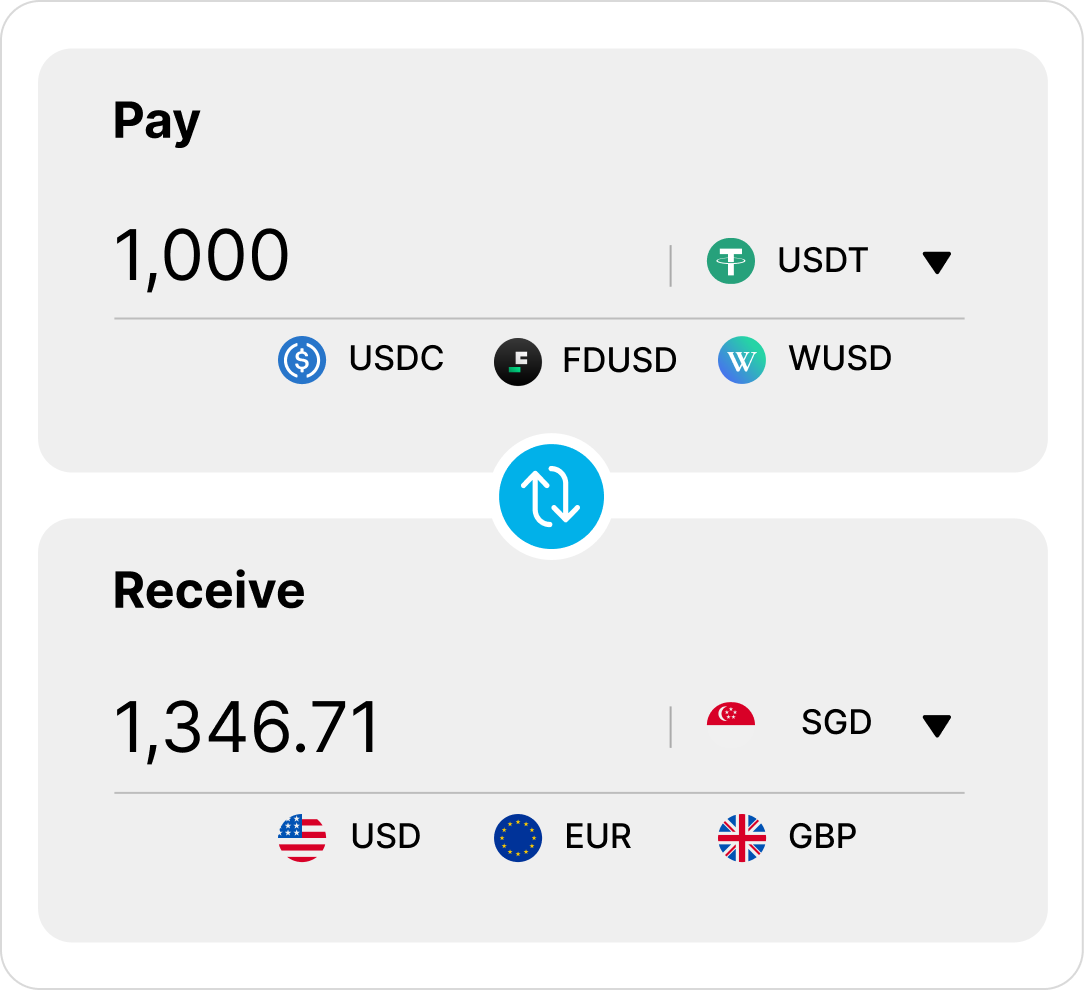
Swap your fiat or stablecoins quickly and securely with the lowest fees on the market at competitive rates.

Deposit your fiat or stablecoins.

Easily withdraw your fiat currency or stablecoins to your accounts, giving you the flexibility to choose how you want to receive your funds.

Seamlessly convert between fiat and stablecoins with the lowest fees on the market at competitive real-time rates.
anytime with a live price based on current market conditions without high conversion fees.
Whether you're using SGD, USD, GBP or EUR, we enable you to quickly receive payments in your preferred stablecoins without high processing fees.
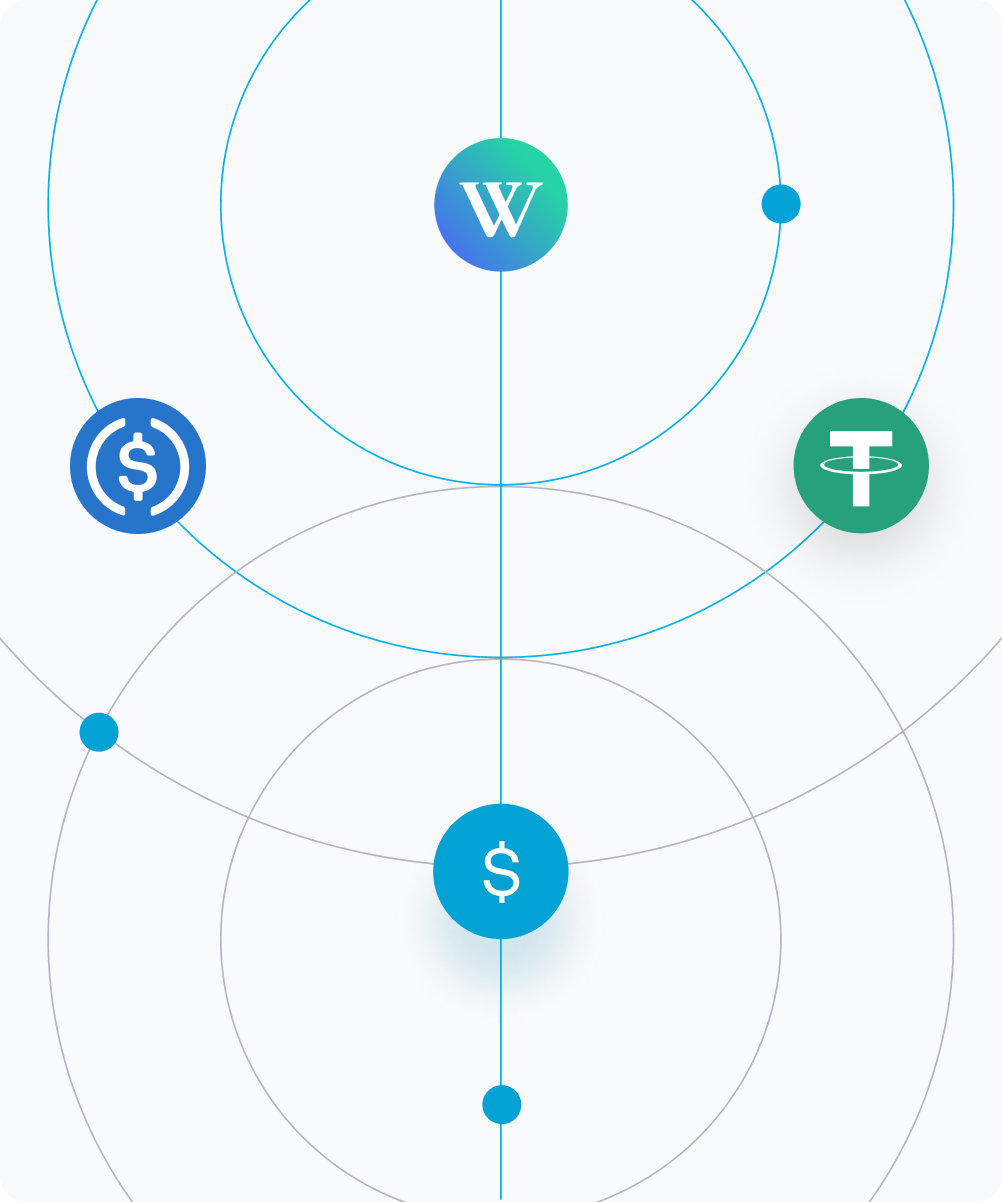
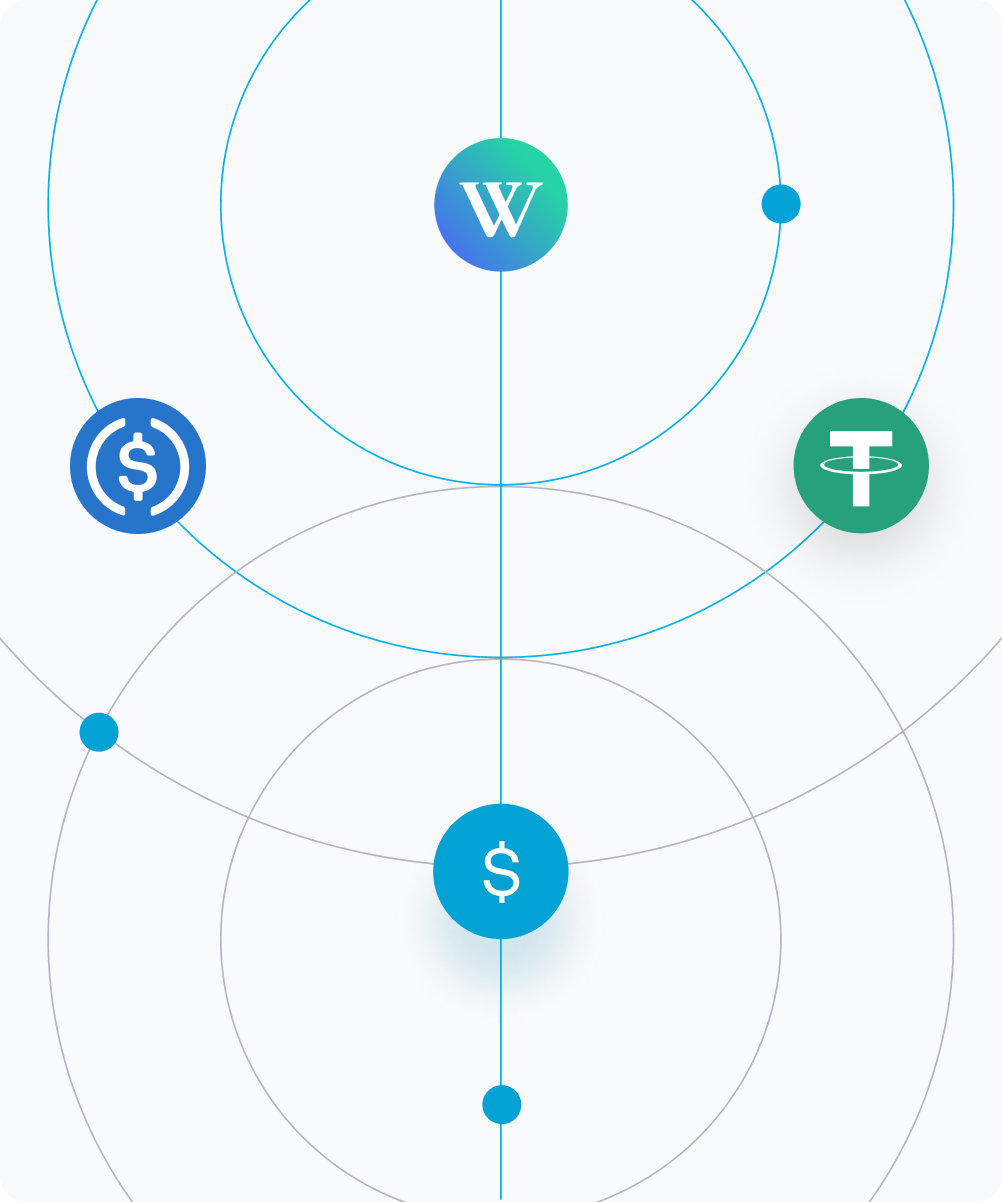
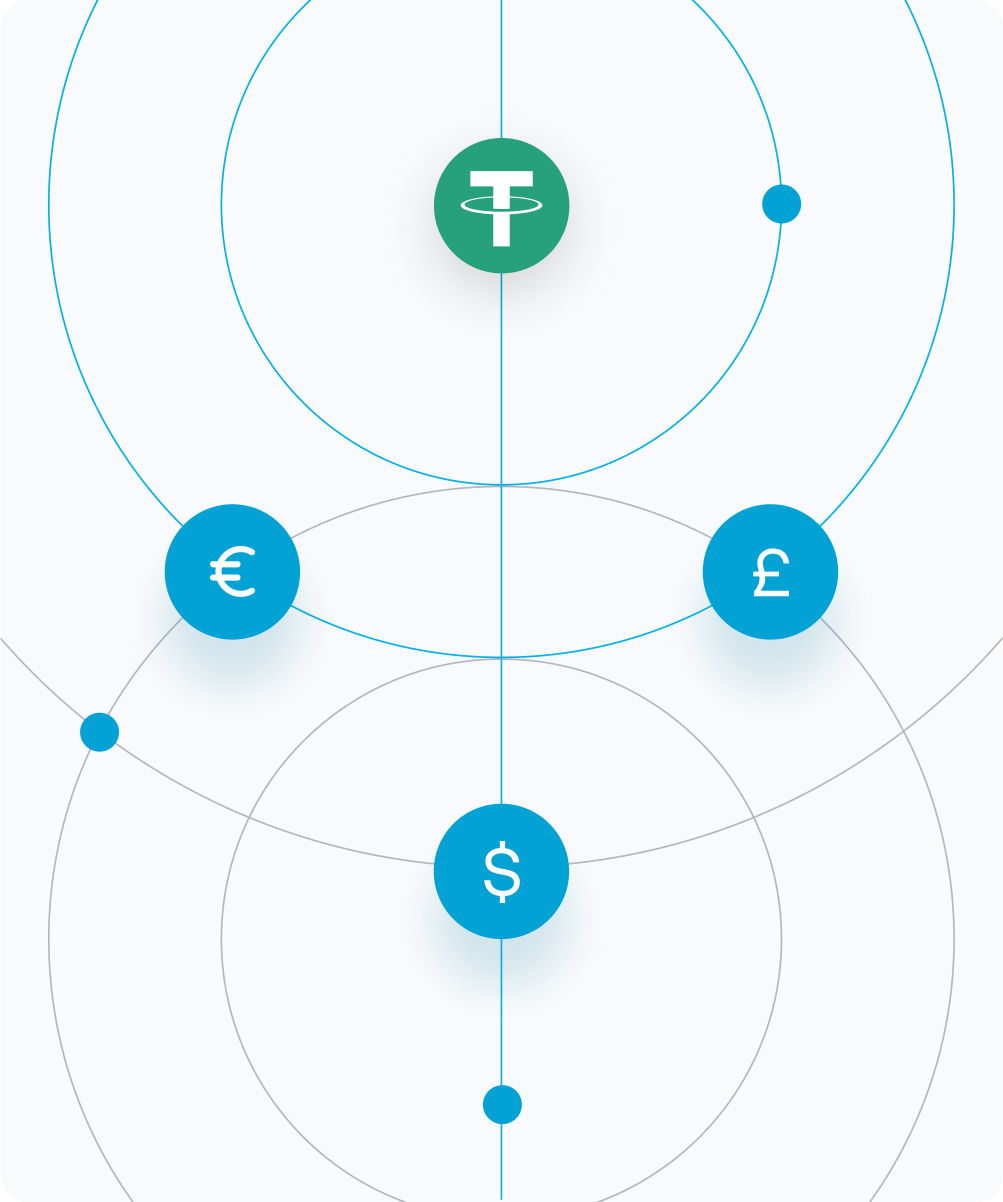
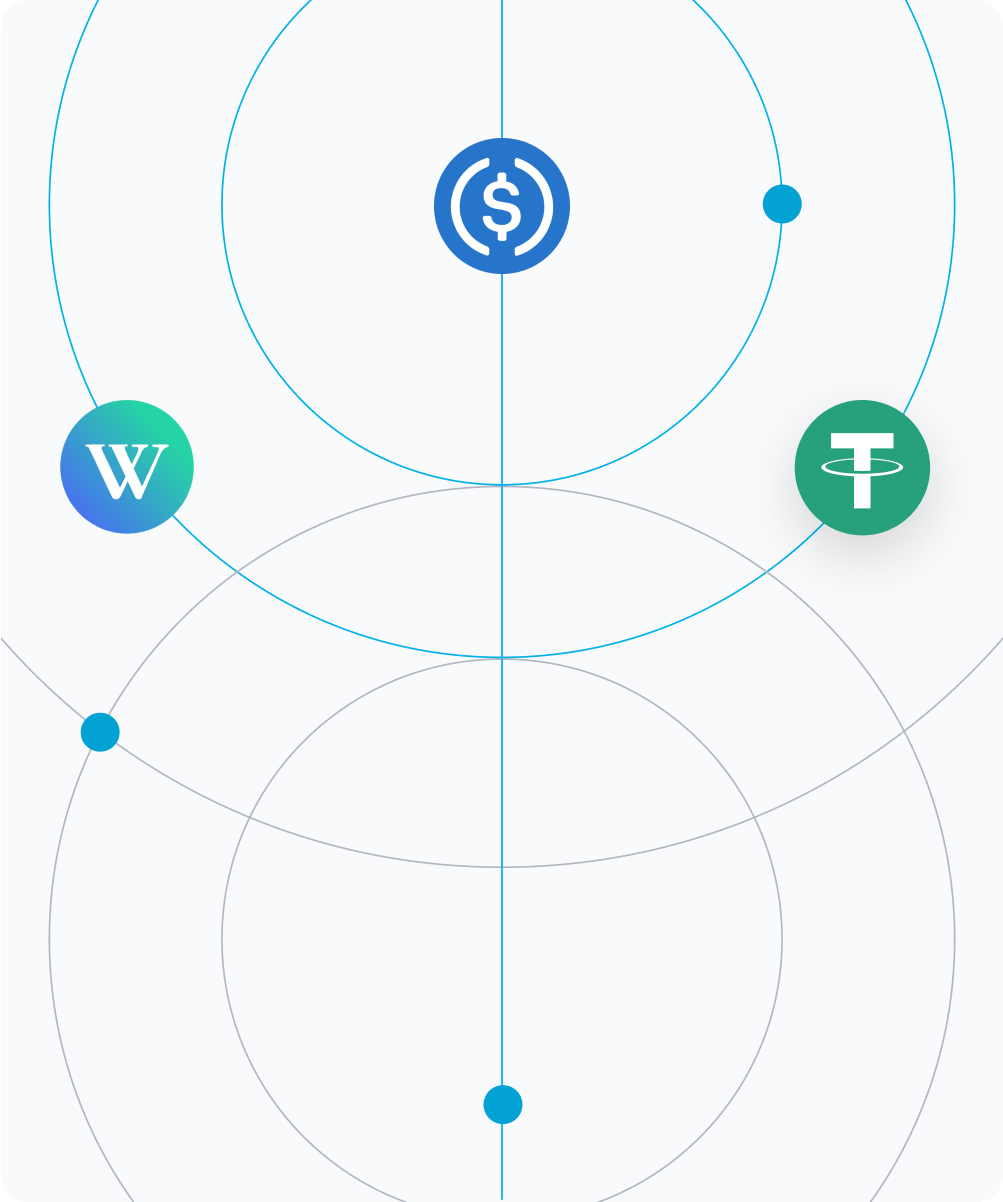
Experience secure, reliable swaps at competitive rates with a licensed digital payments service provider that never holds your funds.

We offer clear pricing structures and real-time rates for you to effectively manage costs upfront.

We allow you to seamlessly accept & transfer fiat or stablecoins, and securely withdraw the funds to your wallet.

We are a regulated digital payment services provider licensed by the Monetary Authority of Singapore (MAS).
Seamless swapping between fiat and digital currencies with dtcpay. We take care of everything.
Swap now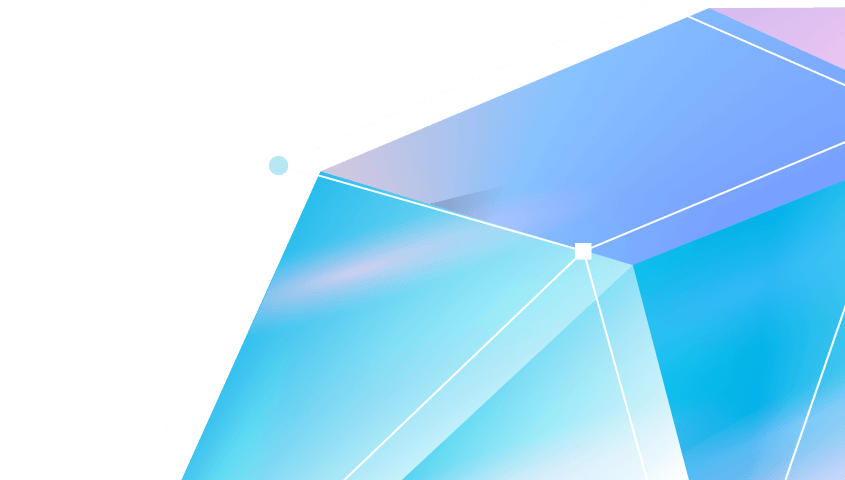
We're here to help
We take care of everything